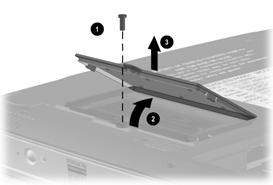
- Prepare the computer for disassembly.
- Turn the computer bottom side up with the front facing you.
- Remove the silver M2.5 × 6 screw (1) that secures the memory expansion compartment cover to the base enclosure
- Swing the left side of the cover up and to the right until it rests at an angle (2) .
- Lift the cover straight up and remove it (3).
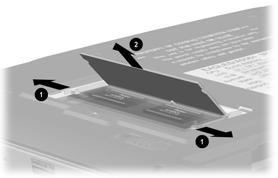
- Spread the memory expansion slot retaining tabs to release the memory expansion board (1).
- The board tilts up at a 45-degree angle.
- Remove the board by pulling it away from the connector at a 45-degree angle (2).
Note2: Reverse the above procedure to install a memory expansion board.