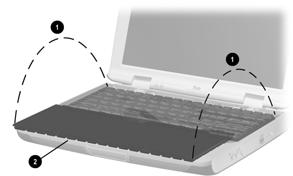
- Prepare the computer for disassembly.
- Remove the LED cover
- Swing the back edge of the keyboard up and forward 1 and rest it upside down on the palm rest 2
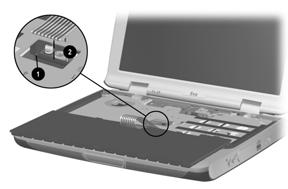
- Release the ZIF connector 1 to which the keyboard cable is connected and disconnect the keyboard cable 2
- Remove the keyboard.