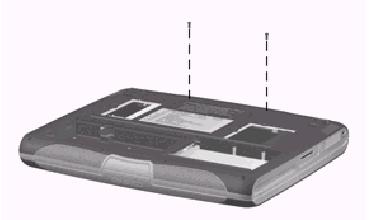
- Prepare the computer for disassembly.
- Turn the computer bottom side up with the rear panel facing forward.
- Remove the two pewter TM2.5 × 9 screws that secure the LED cover to the base enclosure
- Turn the computer top side up with front facing forward.
- Open the computer as far as it will open.
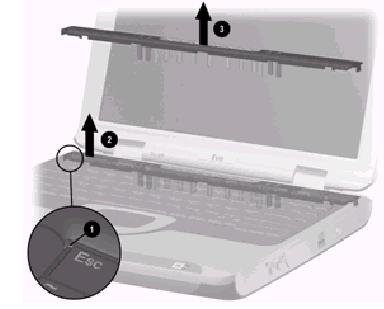
- Press the Esc and F1 keys to reveal the slot in the LED cover 1
- Insert a flat-bladed tool into the slot in the LED cover and lift the left side of the LED cover up 2
- Lift the LED cover up from left to right 3
- Remove the LED cover.