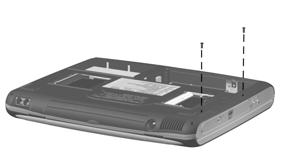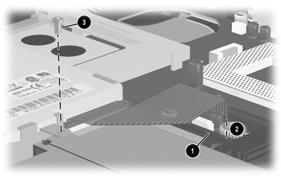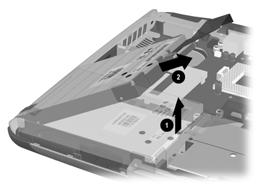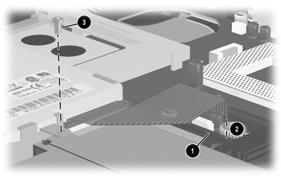 |
- Prepare the computer for disassembly and remove the following
components:
- Release the ZIF connector 1 to which the diskette
drive cable is connected and disconnect the cable 2
from the system board
- Remove the silver TM2.5 × 6 screw 3 that secures
the diskette drive to the base enclosure.
|
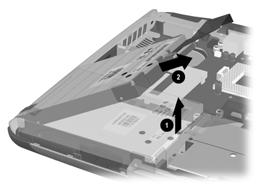 |
- Lift up the right side of the diskette drive 1
until the drive rests an angle
- Slide the diskette drive to the right 2 and remove
it from the base enclosure.
|
 |
- Release the ZIF connector 1 to which the diskette
drive cable is connected and disconnect the cable from the diskette
drive 2
|