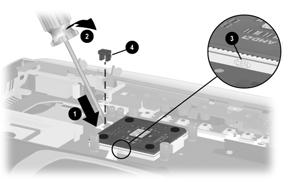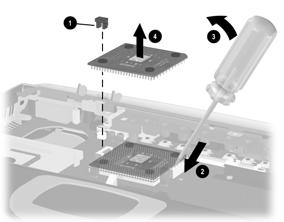
- Prepare the computer for disassembly and remove the following components:
- If a stopper 1 is installed in the left slot (marked “Lock”), remove it
- Insert a flat-bladed tool into the right slot (marked "Open") 2
- Swing the tool to the left 3 to unseat the processor in the socket on the system board.
- Lift the processor straight up and remove it 4