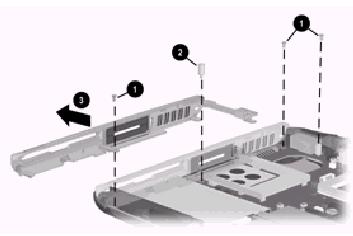
- Prepare the computer for disassembly and remove the following
components:
- LED cover
- Keyboard
- Optical Drive Device
- Display
- Heat spreader
- Top cover
- Diskette drive
- Remove the following fasteners:
- three silver TM2.5 × 6 screws 1
- onesilverTM2.5 ×6 screw 2 with bracket 3
- one silver HM5 × 16 standoff 4
- Slide the left side panel to the left to remove it from the base enclosure 5