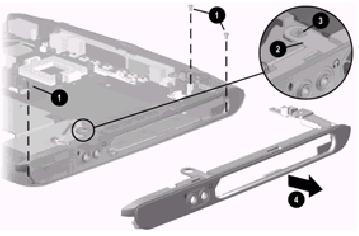
- Prepare the computer for disassembly and remove the following components:
- Remove the three silver TM2.5 × 6 screws 1 that secure the right side panel to the base enclosure.
- Lift the slot 2 on the alignment arm on the bezel off of the circular slot 3 on the base enclosure.
- Slide the right side panel to the right to remove it from the base enclosure 4